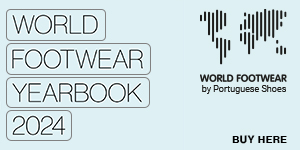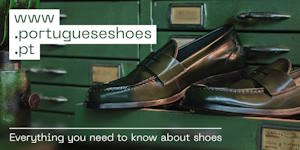Guidelines to subscribe World Footwear Public Calendar
What is a "Public Calendar?
A Public Calendar is a list o events that is shared by an internet address. In this specific case we list the events related to the footwear sector specifically fairs.
You can have the list of fairs available on the favorite calendar application always synchronized.
We publish the event list and your device connects to our server to download any updates.
This way when you are scheduling any meeting on your agenda you will simultaneously have the events list to resolving conflicting dates and plan your agenda
You can have the list of fairs available on the favorite calendar application always synchronized.
We publish the event list and your device connects to our server to download any updates.
This way when you are scheduling any meeting on your agenda you will simultaneously have the events list to resolving conflicting dates and plan your agenda

I-Phone / I-Pad
iOS 3.0 or later directly links to a public calendar
You just need:1. On your device click on the "subscribe to Calendar" link above.
2. Tap "subscribe" in the dialog that is triggered by the link.

Microsoft Outlook
Outlook 2007-2016 has native iCal support.
1. Click on the "subscribe to Calendar" link above.2. An Outlook box should appear asking you to "Add this Internet Calendar to Outlook and Subscribe to Updates".
3. Click Yes, and the Calendar will automatically be added to Outlook.

Mac iCal
1. Open iCal2. Right click under the region titled Subscriptions
3. Then click Subscribe...
4. Next, enter the calendar feed URL: webcal://cal.worldfootwear.com/WFcalendar.ics into the field titled Calendar URL.
5. Click subscribe.

Google Calendar
1. Sign into your Google Calendar account2. Under "Other Calendars," click on the "Add" link
3. Click on "Add by URL."
4. Copy and paste the calendar feed URL: webcal://cal.worldfootwear.com/WFcalendar.ics
5. Click Add.

Android Devices
Android does not directly support calendar subscriptions.Follow the instructions above for Google Calendar.
Then, under your phone's calendar options, select/enable this calendar to be shown.
1. Go to the phone
2. Applications > Calendar
3. Menu > More > Settings
4. Calendars
5. Check the calendars you wish to view.

Windows Live
1. Sign into your Windows Live account2. Go to Calendar
3. Go to Subscribe
4. Select "Subscribe to a public calendar
5. On Calendar URL field enter the URL: webcal://cal.worldfootwear.com/WFcalendar.ics
6. On Calendar name field write the name you want your calendar to have
7. Click to "Subscribe to calendar" and "done".

Windows Mobile
Windows Mobile does not directly support calendar subscriptions.Follow the instructions above for Windows Live.
1. Then, under your phone's calendar options, select/enable this calendar to be shown.
2. Go to the phone.
3. Settings / email & accounts / Windows Live.
4. Long tap on Windows Live, till appears "sync".
5. Press sync.

World Footwear
editor@worldfootwear.comwww.worldfootwear.com
Rua Alves Redol 372
4050-042 Porto
Changes to your World Footwear Calendar schedule may take up to 24 hours to refresh in some calendar applications...particularly any web-based calendar application where the update rates are controlled by the calendar application provider.
Outlook and iCal and other desktop-based calendar applications can update more frequently as controlled by a combination of desktop application's settings and information from World Footwear.